Let you have made changes in the page of adobe aem which is the content management system, you have created a page in the AEM author instance, and you have two publisher instances running, now you have to publish the page on both of the instances separately.
Solution - Replication Agent
In adobe aem, the replication agent is responsible for replicating content between instances of adobe aem. Replication agents are used to transfer content, such as pages, assets, configurations, and workflows from one AEM instance to another.
The replication agent is a configurable component that runs on both the author and publisher instances of adobe aem. It is used to transfer content between these two instances in a secure and efficient manner.
How to Setup - Replication Agent on Author
- Go to the AEM Tools, Deployment, Replication then Agents on Author
- Go to Default Agent (publish) then click on the Edit button
Settings Tab
- To Activate the agent check the Enable
- In Serialization Type, if you are using this agent to flush the dispatcher cache then use Dispatcher Flush. otherwise, keep it as the default
- Agent User ID if you are applying an agent on adobe aem author instance in this case this account must have read permission to all path.
- Agent User ID if you are applying an agent on adobe aem publish instance in this case this account must have to create/write permission to all path.
Transport Tab
Triggers Tab
- In Triggers if you want to replicate your pages on every modification then check On Modification. (This is mainly used for Dispatcher Flush agents)
- if you want to replicate pages on Every Publish then check the On-/OffTime reached. (This is primarily used for Dispatcher Flush agents)
So
- Now you can check the Agent is activated now
- To check your agent log, click on View log
- To check the connection between this agent and your targeted instance where you want to replicate is successful or not click on Test Connection
Testing
Now for testing, I am going to make any change on any page on the author side and then will publish the page, due to agent changes will be replicate to my Publish instance.
Agent For Dispatcher Flush Cache





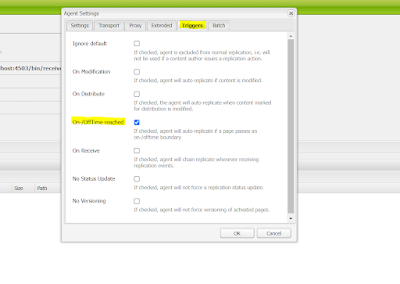



.jpeg)
.jpeg)
.jpeg)
.jpeg)
.jpeg)
.jpeg)

.png)


0 comments: