In this article, we will learn how we can perform the following actions using cURL in AEM
- The list of already installed Packages on the AEM instance
- Uninstall any Package from the AEM instance
- Delete any Package from the AEM instance
- Upload any Package to the AEM instance
- Install the uploaded Package on the AEM instance
How to apply all above-listed actions on the AEM author instance
List Packages cURL command syntax
- curl -u admin:admin http://<host>:<port>/crx/packmgr/service.jsp?cmd=ls
Uninstall Packages cURL command syntax
- curl -u <user>:<password> -F cmd=uninstall http://localhost:4502/ crx/packmgr/service/.json/etc/packages/my_packages/test.zip
Delete Packages cURL command syntax
- curl -u <user>:<password> -F cmd=delete http://localhost:4502/ crx/packmgr/service/.json/etc/packages/my_packages/test.zip
Upload Packages cURL command syntax
- curl -u <user>:<password> -F cmd=upload -F force=true -F package=@test.zip http://localhost:4502/crx/packmgr/service/.json
Install Packages cURL command syntax
- curl -u <user>:<password> -F cmd=install http://localhost:4502/crx/packmgr/ service/.json/etc/packages/my_packages/test.zip
NOTE:
In the upload command after @ you need to add the path from which you want to upload package to the instance
In the above commands, after etc you need to add the path of your packages from the instance and in the bottom image, you can find where ur packages are saved after uploading on the AEM instance
Bundle Installation using cURL
Author Instance
- curl -u admin:admin -F action=install -F bundlestartlevel=20 -F bundlefile=@"core/target/cxp-wp.core-1.0.jar" http://localhost:4502/system/console/bundles
Go to http://localhost:4502/system/console/components
and search here for your servlet name then you will find that your bundles are installed
and search here for your servlet name then you will find that your bundles are installed
Publish Instance
- curl -u admin:admin -F action=install -F bundlestartlevel=20 -F bundlefile=@"core/target/cxp-wp.core-1.0.jar" http://localhost:4503/system/console/bundles
Go to http://localhost:4503/system/console/components
and search here for your servlet name then you will find that your bundles are installed
NOTE:
and search here for your servlet name then you will find that your bundles are installed
NOTE:
if your bundle is installed but you are unable to find it in the search,
(maybe it installed but not started) to start your bundle follow the bottom instructions
- go to http://localhost:4503/system/console/status-Bundles
- Search your servlet here if you found then copy its id
- goto http://localhost:4503/system/console/bundles/ur bundle id
- follow bottom image
if your bundle is stopped then click to play button and start this and then go back to your http://localhost:4503/system/console/components and search here your servlet (hope it will work for you)
Reference: AEM official documentation

.jpeg)
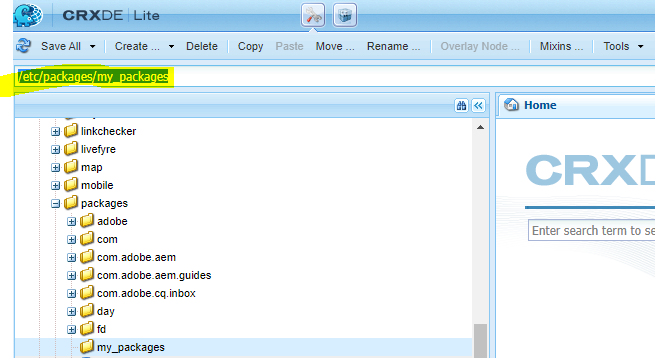





.png)
.jpeg)

.jpeg)
.jpeg)



,%20with%20clea.webp)


0 comments: