Problem
Let you have configured AEM dispatcher with server and its creating cache and working fine, suppose you make some changes in any page in aem-author side and you have moved that page to aem-publish side. someone is requesting this page so in that case dispatcher will redirect old page it will not redirect updated page because its have cache of old page.
Solution - Dispatcher Flush Agent:
In that case we are going to setup dispatcher flush agent it will check if any new or updated content is published in aem-publisher it will remove the old cache and will redirect the new updated page to the user and will create the cache of updated page.
How to Setup Dispatcher Flush Agent
- Goto->aem-author->tools->Deployment->Replication->Agents on publish
- Click on Dispatcher Flush -> edit
- In setting part check the enable
- In Transport Part write your port and save
- then goto "http://localhost:4502/miscadmin#/etc/replication/agents.publish" and mark the publishe and click activate
"Usually in live projects, we apply dispatcher flush agent on Publish Instance (agent on Publish)"
dispatcher flush agent will be triggered on every modification on Publisher
dispatcher flush agent will be triggered on every modification on Publisher
Errors:
- if you got error "Peer not authenticated" (then select Relaxed in ssl )
- if you get error "Forbidden" then go to dispatcher.any file under allowedClients add ip of your author.
Thanks




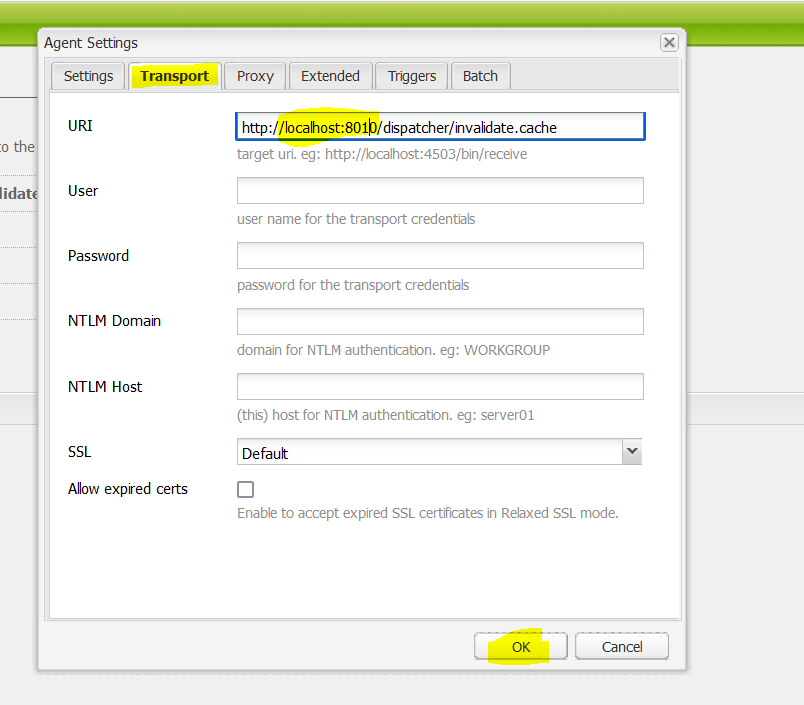





.jpeg)

.jpeg)
.jpeg)



,%20with%20clea.webp)


0 comments: