Introduction:
Docker Compose revolutionizes Docker image management by eliminating the need for repetitive command typing. Instead of manually executing complex Docker run commands each time, Docker Compose allows effortless container management through a simple configuration file.
Installing Docker Compose
- Ensure Docker is installed and operational by running
docker --version. - Download Docker Compose using command:
sudo curl -L "https://github.com/docker/compose/releases/latest/download/docker-compose-$(uname -s)-$(uname -m)" -o /usr/local/bin/docker-compose - Grant executable permissions to Docker Compose command:
sudo chmod +x /usr/local/bin/docker-compose - Create a symbolic link for easy access command :
sudo ln -s /usr/local/bin/docker-compose /usr/bin/docker-compose - Verify the installation with command : docker-compose --version
Running Single Images with Docker Compose:
- Create a
docker-compose.ymlfile - Configure the services and their dependencies in the file.
- Execute the command
docker compose upto launch the containers.
Optimizing Docker Operations:
Running Multiple Containers:
Docker Compose allows running multiple containers simultaneously with ease. By defining services in the
Docker Compose allows running multiple containers simultaneously with ease. By defining services in the
docker-compose.yml file, Docker Compose automatically handles network creation and inter-container communication. we can also use the port binding and resolve the dependency of the container if they are dependent on each otherAnother Example:
Now, we are working with a separate Docker Compose file from the one mentioned earlier, this file includes named volumes, anonymous volumes, and bind mounts. Additionally, it runs a Docker image configured with an
.env file. This setup ensures efficient volume management and environment configuration for seamless application deployment.Running Specific Services:
If you only need to run a specific service from the
docker-compose.yml file, Docker Compose provides the flexibility to target individual services for execution.Network Creation:
Docker Compose simplifies network management by automatically creating networks for connected containers. This seamless connectivity enhances communication between containers, fostering efficient application development and deployment.
Docker Compose simplifies network management by automatically creating networks for connected containers. This seamless connectivity enhances communication between containers, fostering efficient application development and deployment.
Stopping and Cleaning Up:
To halt Docker Compose and remove all associated containers and networks, utilize the command demonstrated below.
By leveraging Docker Compose, developers can streamline Docker operations, improve workflow efficiency, and simplify container management tasks.
Meta Description: Learn how Docker Compose streamlines Docker image management and simplifies running multiple containers with ease.

.png)


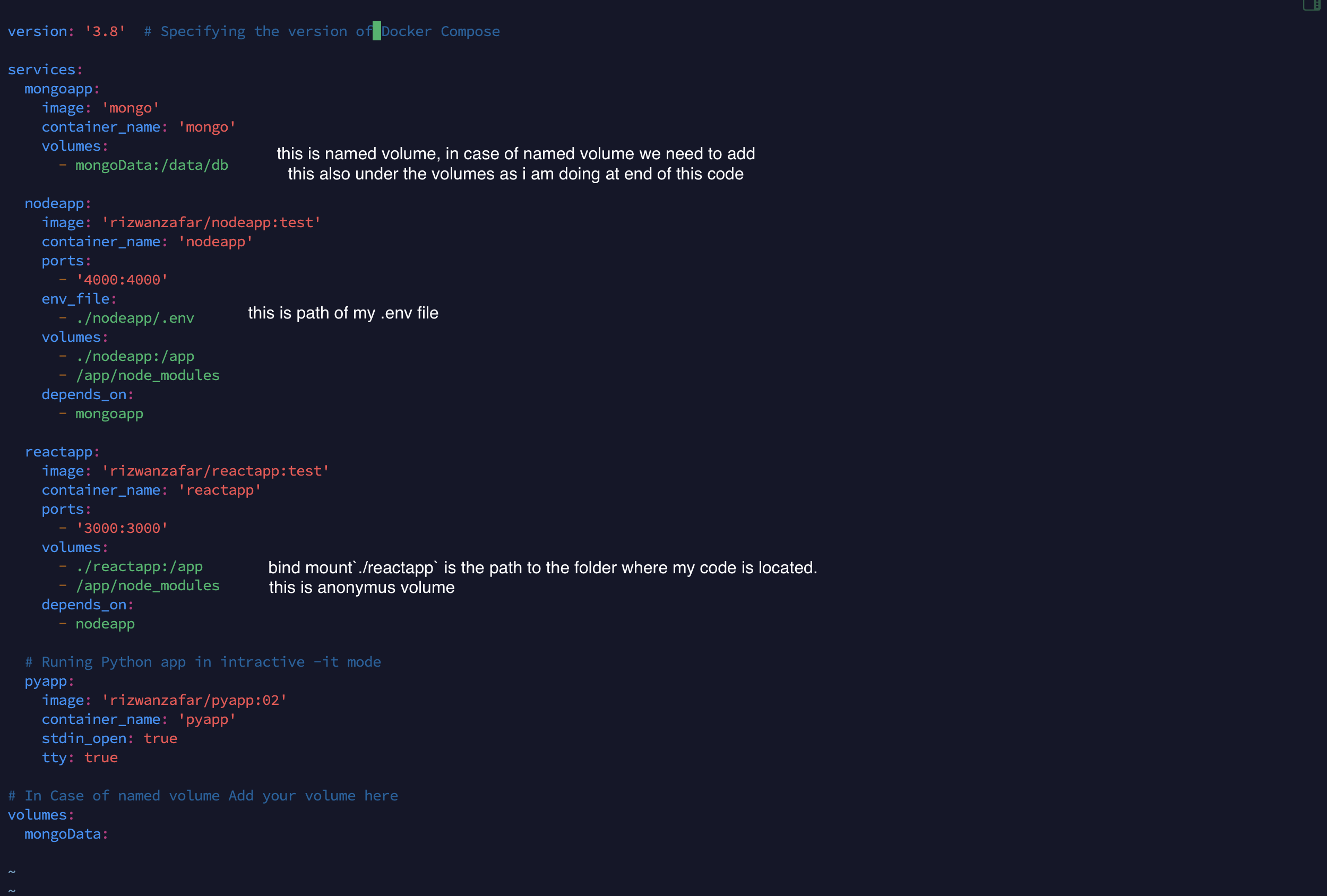



.jpeg)
.jpeg)
.jpeg)
.jpeg)
.jpeg)
.jpeg)

.png)

.jpeg)
0 comments: